Why it's important to keep children safe online
The internet is great for learning and connecting with others, but it also comes with some risks. That's why it's important to know how to keep your child safe online.
Tamariki and rangatahi with online access may be at risk of:
- online bullying
- seeing inappropriate content
- unwanted contact
- grooming
- identity theft

See the NetSafe page for parents and caregivers on understanding young people’s online challenges.
Ways to keep your child safe online
Parental controls
Parental control tools allow you to be in control, protecting your child from seeing upsetting and inappropriate content.
A video on how to use parental controls.
Source: Te Mana Whakaatu - Classification Office
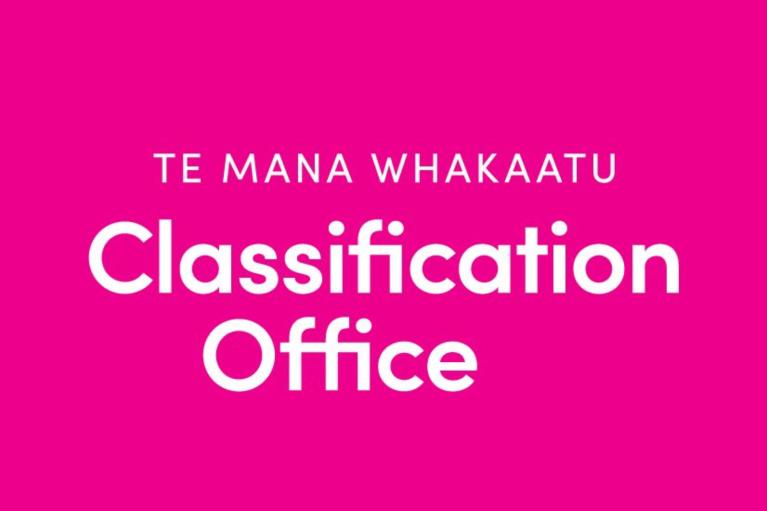
See the Te Mana Whakaatu - Classification Office website to learn more about how parental controls can help keep your child and whānau safe online.
Check your device privacy settings
Ensure all your devices and apps have privacy settings enabled. You can also check all your online accounts to make sure you have the right privacy settings.
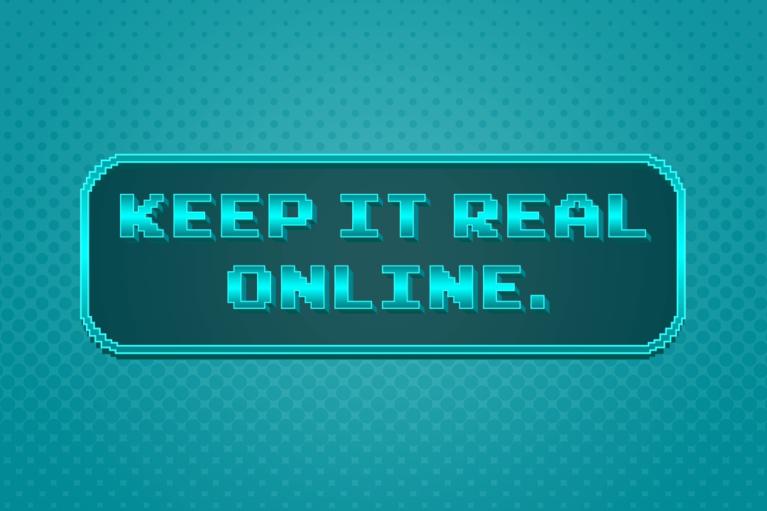
See the Keep It Real Online website for information on how to keep yourself and your private information safe online.
Teach your child about online safety
Start by having open conversations about online safety. Explain the importance of not sharing personal information, recognising suspicious behaviour, and knowing how to block and report harmful content.
Talk to your child about their online experiences
Ask your child about what they do online. Ask them how they use devices to learn about their online activities. Take some time to explore the websites, apps and technologies your child uses. This will improve your knowledge and help you to understand their experience. You may want to do this regularly as this may change over time.
Ask your child about their interactions online and encourage them to tell you if they have a negative experience such as cyberbullying.
There are helpful online resources that can guide you through conversations with your child about online safety.

See the parents and caregivers section on the NetSafe website for advice on how to teach your children about online safety.
Make a family technology plan
Consider making a family technology plan to set some boundaries and to help the whole whānau balance screen time with other non-screen-based activities.
Screen Time - Making A Family Technology Plan
Websites and resources for keeping children safe during screen time
To learn more about ways to keep your child safe when watching things on screens and online, check out the following resources.

NetSafe is an independent non-profit organisation that provides cybersafety and online security education for all New Zealanders. NetSafe's website has information on online safety and security issues. The website has information for children, parents, community groups, schools and counsellors.
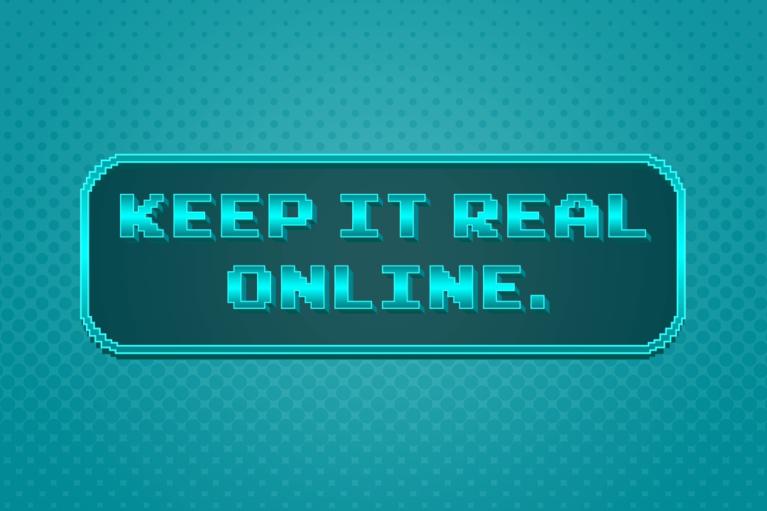
Keep it real online is a public awareness campaign by the New Zealand government to encourage tamariki and rangatahi to be safe online. It has tools and advice to help parents and whānau 'keep it real online' with their tamariki and rangatahi.
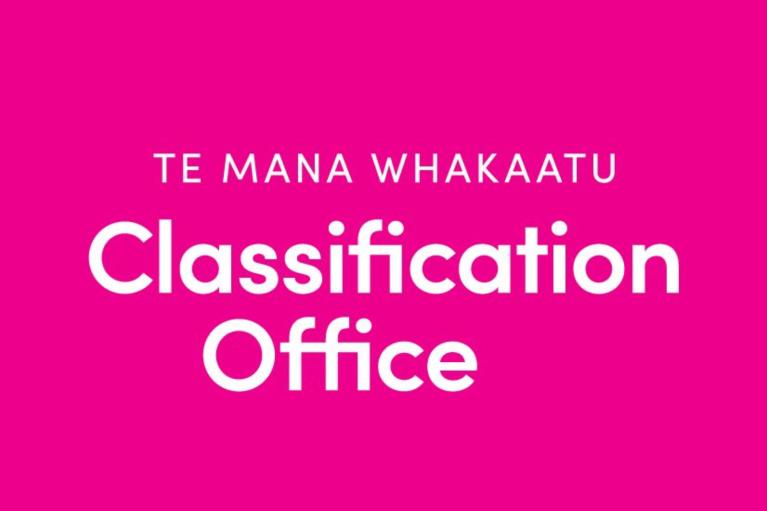
The New Zealand Classification Office is an independent government agency providing education in media literacy and critical thinking. They also classify films, video games and other publications.

Children and Media Australia supports families, industry, and decision-makers in building and maintaining a media environment that fosters the health, safety, and well-being of Australian children. They are committed to promoting better choices and providing stronger voices in children's media. A lot of the information they provide is relevant to New Zealand families.
